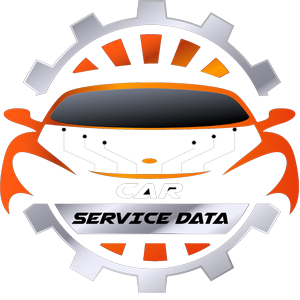FCW System Error (What it Means and How to Fix it)
Imagine you’re driving down the highway listening to your favorite music and suddenly the message “FCW System Error” pops up on your Honda’s dashboard. Is your car on the verge of breaking down? Are you in danger?
Luckily, you can relax. While the “FCW System Error” message may be alarming, it’s not necessarily a cause for immediate concern. In fact, there are a number of reasons why this message might appear, most of which are relatively easy to fix.
So let’s take a closer look at what the FCW system is, why it fails, and what you can do about it.
What is the FCW system? FCW or “Forward Collision Warning” is a driver assistance feature that is fitted to most modern vehicles. It uses sensors at the front of the vehicle to detect if there are any obstacles on the road ahead. The obstacle could be another car, a pedestrian, or even debris in the middle of the road.
Honda calls this system “Forward Collision Warning,” but other manufacturers may have their own names for this type of system. Examples:
Acura: Acura Watch
Audi: Pre Sense
Ford: Ford Copilot 360
Mazda: Forward Obstacle Alert
Nissan: Intelligent Forward Collision Warning
Subaru: EyeSight
Toyota: Toyota Safety Sense
Volkswagen: Front Assist
Other brands: Forward Collision Warning or Other
This is how the FCW system works
When you drive your Honda, the forward collision warning system is always working to keep you safe. It uses sensors, usually located under the grille or near the top of the windshield, to monitor traffic and road conditions ahead. The main purpose of the FCW system is to warn you of a possible collision and prevent accidents before they happen. While driving, the FCW system continuously searches for vehicles ahead. It takes into account your speed, the distance to the vehicle in front, and the relative speeds of both vehicles. If the system detects an imminent collision, it will provide visual and audible warnings so you can take the necessary action to avoid an accident.
To ensure optimal performance, the FCW system relies on a clear, unobstructed view of the road. This means that the front of your vehicle (especially the grille and windshield) must be kept free of dirt, debris, and other obstructions so that the sensors can maintain a clear “line of sight” to the system. Not all FCW systems are the same. Different manufacturers implement FCW systems differently. Some FCW systems use cameras, while others use radar or lidar to detect obstacles. Each implementation has its own advantages and disadvantages, and no system is perfect at detecting obstacles or immune to false alarms.
Causes of FCW System Failure
There are many reasons why forward collision warning systems can fail. The most common reasons this warning appears on your dashboard are:
1) Clogged Sensors
One of the main causes of FCW system failure is clogged sensors. FCW systems rely on sensors such as radar and lidar to detect the distance and relative speed between vehicles.
When these sensors are blocked by rain, snow, dirt, or other foreign objects, they can’t provide accurate readings. This can result in false warnings or missed collision hazards. Washing your car regularly can help minimize the risk of FCW system failure. This is especially important if you are driving through a storm after a long period of rain.
Driving behind other vehicles after a rainstorm means your car will pick up even more dirt, mud, and other road debris. Don’t forget to clean the inside of your windshield, too.
2) Software Errors
Software plays a key role in processing data from the FCW sensors and generating timely alerts. However, software errors or glitches can sometimes affect system performance. Coding errors during software development, compatibility issues, or improper testing and quality control can result in inaccurate warnings, false positives, or even complete system failure.
If you suspect that your FCW system has a software error, contact your dealer to see if a software update is available. You may receive an email or letter in the mail regarding a software update. In some vehicles, this may also be displayed on the infotainment system screen. Most software updates are free. Critical software errors may lead to a recall, but they can be repaired free of charge at any time within the first 15 years of the vehicle being sold.
3) Unfavorable Weather
Weather conditions can pose significant challenges to FCW systems. Heavy rain, fog, snowstorms, and even extreme sunlight can confuse the system’s sensors and affect their ability to accurately detect potential collisions.
Reduced visibility and unpredictable road conditions can make it difficult for FCW systems to operate effectively, resulting in false alarms and missed warnings. Many FCW systems are designed to temporarily shut down if they detect too much noise or erroneous readings in the signal. Wait for the storm to pass and see if functionality returns to normal. You may need to restart your car to get the system working properly again.
4) Incorrect Installation
Proper installation of FCW system components is important for optimal performance. If sensors and/or cameras are not positioned correctly or properly adjusted during installation, readings may be inaccurate and alerts may be unreliable. Improper installation can result in false alarms, reduced sensitivity, or even complete system failure, rendering the FCW system ineffective at detecting and preventing collisions.
It is common for FCW systems to require calibration after a windshield replacement. Skipping calibration can cause the FCW to fail. Although this is rare, it is also possible that the FCW system was incorrectly installed at the factory.
5) Lack of Regular Maintenance and Updates
This last one may not be an issue now, but could affect you years down the road. Nobody really knows what roads are going to look like in 10 years, or what systems could be in place that make current driver assist technologies obsolete.
Over time, the FCW system may require software updates or recalibration to ensure optimal functionality. Failure to perform regular maintenance and software updates can result in outdated systems that may not be able to handle new road conditions or evolving technology standards.
Outdated software can lead to glitches, reduced accuracy, or complete system failure. This could increase the risk of false positives or missed obstacles, putting vehicle safety at risk.
How to Reset the FCW System
Sometimes, resetting the FCW system can resolve minor issues. To do this, follow these steps:
1. Turn off the engine and remove the key from the ignition.
2. Locate the FCW sensor. On Hondas, it is typically located in the lower front grille or behind the windshield.
3. Clean the sensor area with a microfiber cloth to remove any debris or dirt. Be gentle, as you don’t want to damage the sensors.
4. Wait for at least 10 minutes.
5. Turn on the engine and check if the warning light has disappeared. If it’s still on, you may need to seek professional help.
When to Seek Professional Help
If the FCW system continues to have issues despite resetting it and ensuring there’s no blockage at the sensor location, it’s time to get professional help.