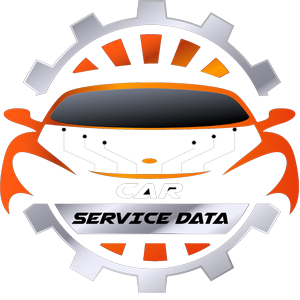How to Test Your Car’s Idle Air Control Valve
The idle air control valve regulates the amount of air that enters the engine. This allows the valve to regulate the engine’s idle speed. By delivering a precise amount of air to your engine, it adjusts its speed according to current conditions.
Suddenly, your engine speed becomes difficult to regulate. This is why you should clean your idle air control valve regularly. The longer it goes between valve cleanings, the more frequently your engine will idle rough. How do you know if your idle air control valve is dirty or not working at all? Using a multimeter, you can determine if the valve is working.
If the test shows that it works, it means that the valve is simply dirty.
Tools and supplies needed for testing include a screwdriver, a multimeter, a socket wrench, electronic parts cleaner, and probably a 10mm socket. Testing and Cleaning Process
1) Open the hood of your car. Go behind the engine and unscrew the idle air control valve from the throttle body.
2) Remove the plug from the control valve.
3)Take the idle control valve and turn it over. You should be able to see the valve opening there.
4) Set your multimeter to “Ohms”.
5) One lead of the multimeter should touch one end of the valve connector and the other lead should also touch the other end. A normal reading should be 0.00 to 0.05. Anything above this means the idle air control valve is bad.
6) If the valve reading is normal, check the valve opening and make sure it is clean and not dirty. If the valve is working, you should see some dirt on the sensor.
7) Now it’s time to clean it. Spray the valve’s sensor with electronics cleaning fluid. Allow the fluid to drain out of the valve opening.
8) After draining the fluid, wait until the sensor is completely dry. Next, screw the valve into the throttle body, essentially starting from step 3 and working in reverse.